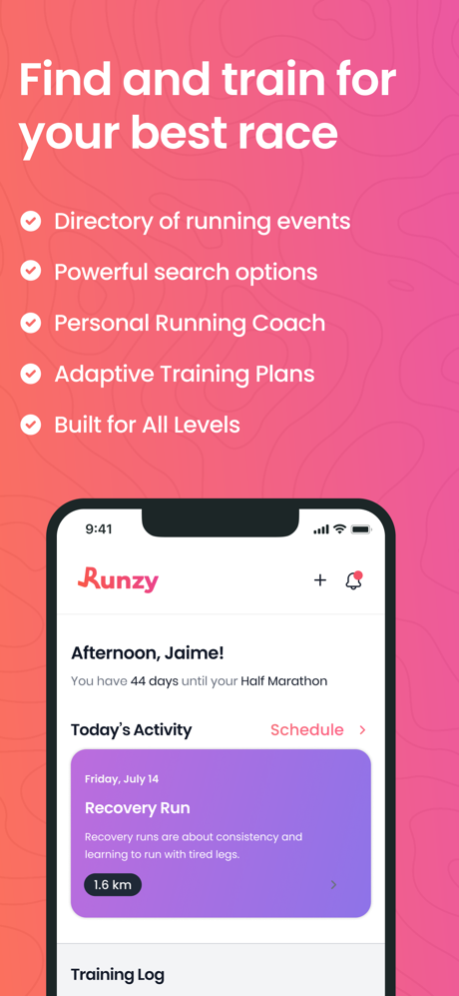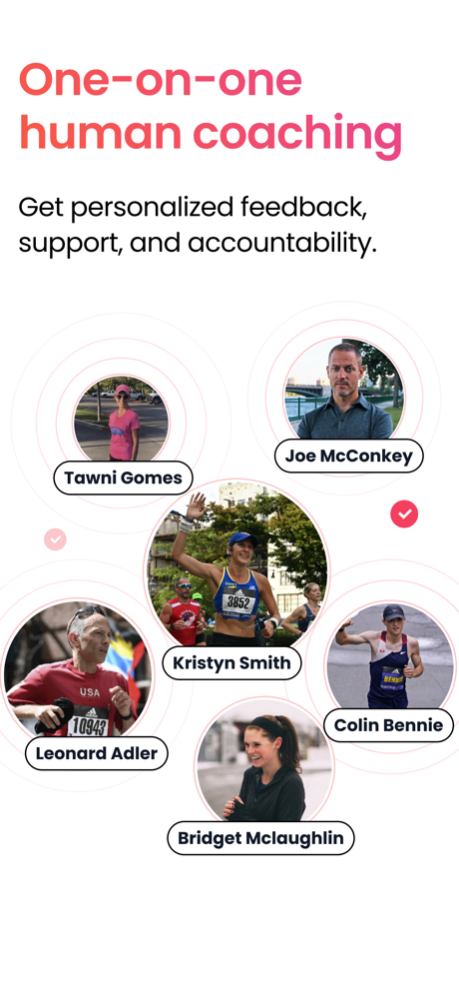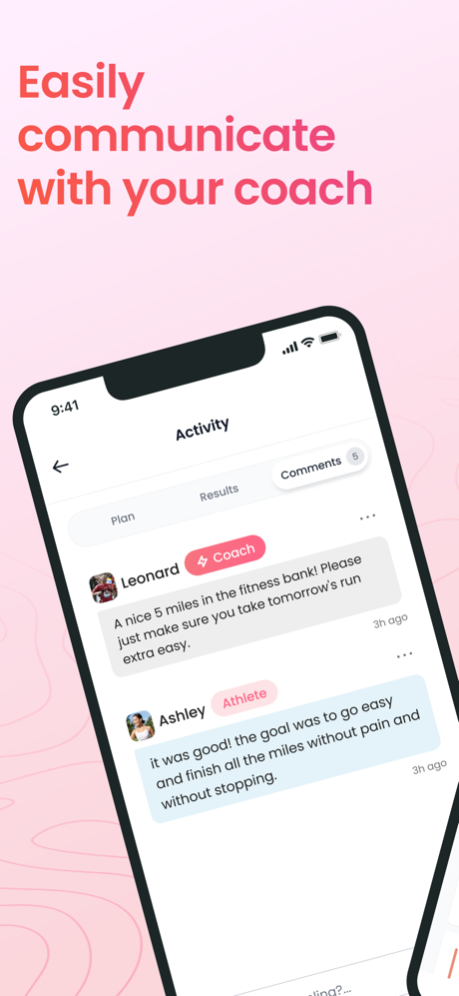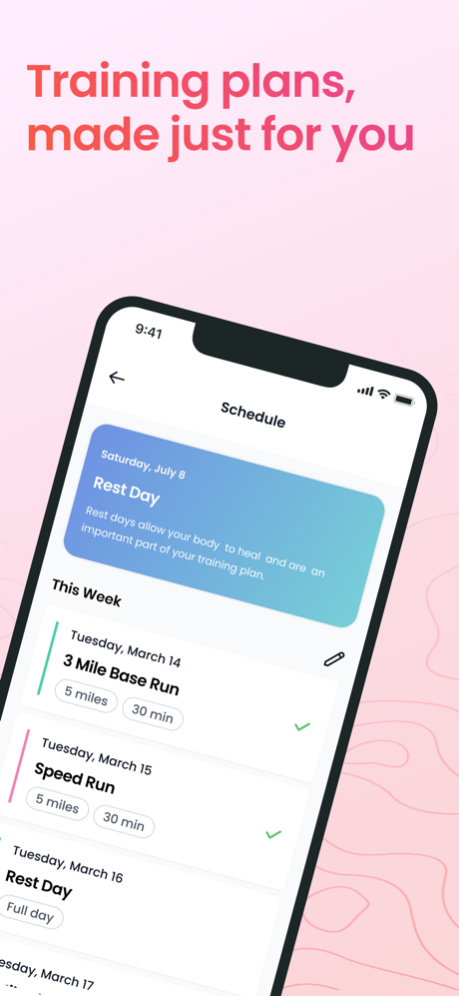Runzy 1.4.4
Continue to app
Free Version
Publisher Description
Runzy enables you to confidently reach your running goals. Whether you’re a brand new or experienced runner, Runzy coaches can help you become your best self with personalized training plans and coaching.
Runzy builds you a personalized training plan and matches you with a dedicated, human coach to help you improve your running. Your custom training plan takes into account your current running routine, fitness level and schedule to enable you to reach your running goals, whatever they may be. The app makes it easy to track your progress with Strava and Apple HealthKit integrations that automatically sync your results with your training program goals.
RUNZY CAN HELP YOU TRAIN FOR ANY GOAL, DISTANCE, AND LEVEL
- 5K, 10K, 10 mile, Half Marathon, Marathon, 50K and Ultramarathon
- We work with beginners, novices, intermediate, advanced and professional athletes
- You can also focus on base building and offseason workouts
- Many of our clients have weight loss and fitness goals
RUNZY WORKS WITH CERTIFIED PROFESSIONAL COACHES
Your dedicated coach will learn about your running background and goals in order to tailor your training program to your specific needs. As you complete workouts, your coach will actively support you, offering feedback, advice, and accountability. Most importantly, your coach will modify your training program weekly to adapt to your results during the prior week. Your running results will be automatically imported into Runzy to track your training progress and optimize your plan over time.
In the Runzy app, you can view and complete your personalized workouts, easily message with your dedicated coach and track your progress toward your goals.
RUNZY FEATURES
- Set your goal e.g. 5K, half-marathon, marathon, ultra, get fit, lose weight
- Get an effective training plan designed specifically for your goal
- Get a certified coach to give you daily or weekly feedback on your training
- Recieve training plan updates from your coach every week as you progress
- Video calls and chat messaging with your coach
- Every workout in your plan is detailed with distances, durations, paces and more
- Easily configure which days you are available for training
- Optional daily workout reminders and notifications
- Your training calendar helps you stay organized with past and future runs
- Your training log allows your coach to review how you do
- Integration with Apple HealthKit allows you to connect your favorite activity tracker to automatically sync your runs
- Integration with Strava allows you to sync your runs as well as to automatically add more details to your Strava run descriptions
- Fast and friendly customer support
Runzy will read your workouts via your favorite tracker so that your actual runs will automatically sync to your Runzy training log for your coach to review.
Sign up today and reach your life running goals with confidence!
Apr 8, 2024
Version 1.4.4
bug fixing
About Runzy
Runzy is a free app for iOS published in the Health & Nutrition list of apps, part of Home & Hobby.
The company that develops Runzy is Runzy, Inc.. The latest version released by its developer is 1.4.4.
To install Runzy on your iOS device, just click the green Continue To App button above to start the installation process. The app is listed on our website since 2024-04-08 and was downloaded 0 times. We have already checked if the download link is safe, however for your own protection we recommend that you scan the downloaded app with your antivirus. Your antivirus may detect the Runzy as malware if the download link is broken.
How to install Runzy on your iOS device:
- Click on the Continue To App button on our website. This will redirect you to the App Store.
- Once the Runzy is shown in the iTunes listing of your iOS device, you can start its download and installation. Tap on the GET button to the right of the app to start downloading it.
- If you are not logged-in the iOS appstore app, you'll be prompted for your your Apple ID and/or password.
- After Runzy is downloaded, you'll see an INSTALL button to the right. Tap on it to start the actual installation of the iOS app.
- Once installation is finished you can tap on the OPEN button to start it. Its icon will also be added to your device home screen.